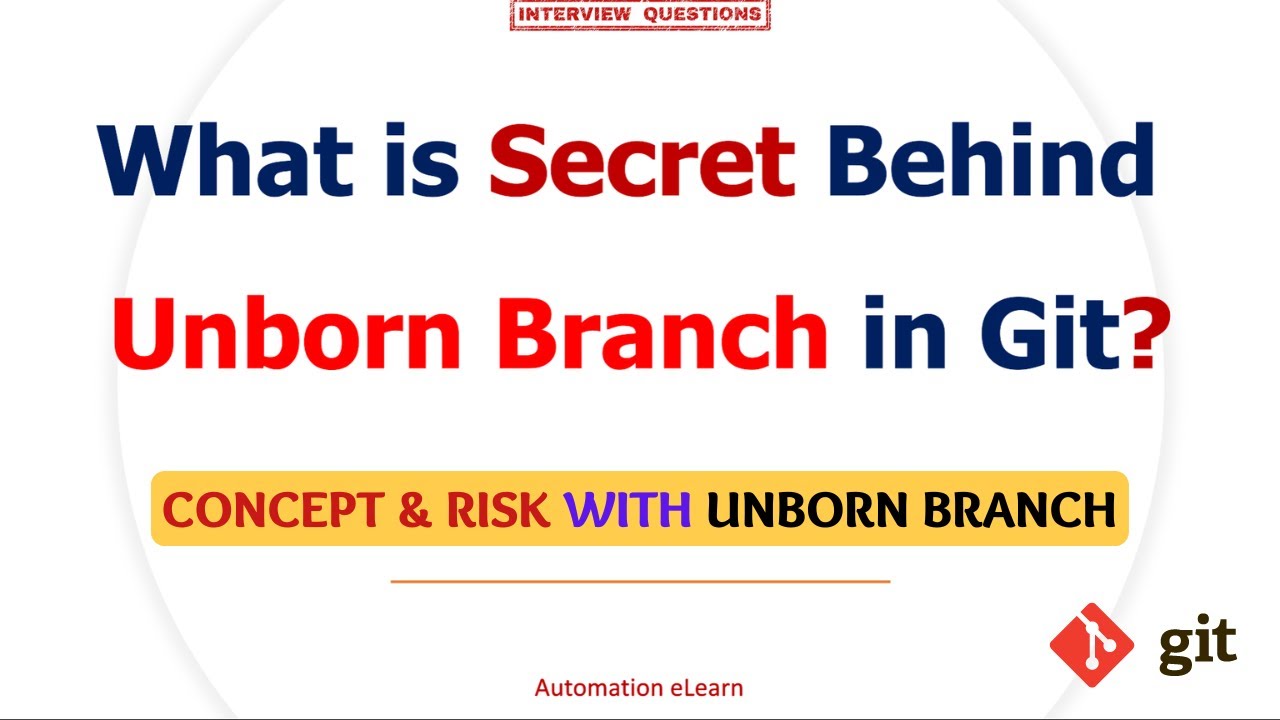Introduction
Welcome to the future of wearable technology! With the release of WatchOS 5 for Apple Watch, users can now enjoy a host of exciting features and enhancements. Among the standout additions are Podcasts and Walkie-Talkie apps, which promise to redefine your Apple Watch experience. In this comprehensive guide, we’ll dive deep into WatchOS 5, exploring everything you need to know about Podcasts and Walkie-Talkie, and how they can elevate your wearable tech game.
The Evolution of Wearable Tech
The journey of wearable technology has been remarkable, and the Apple Watch has played a pivotal role in shaping this evolution. From its inception, the Apple Watch has been designed to be more than just a timepiece; it’s a wearable computer that’s constantly improving and adapting to meet users’ needs.
Exciting New Features
WatchOS 5 brings a slew of new features and improvements, making your Apple Watch smarter and more capable than ever before. Some of the standout additions include:
- Activity Competitions: Challenge your friends to a seven-day activity competition and stay motivated to meet your fitness goals. It’s a fun and engaging way to stay active.
- Automatic Workout Detection: Your Apple Watch can now detect when you start a workout, ensuring you never miss tracking your activities. It’s like having a personal trainer on your wrist.
- Interactive Notifications: Interact with notifications right from your wrist, whether it’s checking in for a flight or adjusting your smart home settings. It’s all about convenience and efficiency.
- Siri Improvements: Siri has become even more useful, offering proactive suggestions and shortcuts to simplify daily tasks. Your voice assistant is now more intuitive and helpful.
- Web Content on Messages and Mail: View web content directly within the Messages and Mail apps, so you can see links, articles, and more without grabbing your iPhone. It’s a seamless browsing experience.
2. Podcasts on Your Wrist: A Deeper Dive
One of the standout features of WatchOS 5 is the Podcasts app, which brings your favorite audio content directly to your wrist. Let’s dive deeper into what this means for your Apple Watch experience.
Seamless Podcast Experience
The Podcasts app on WatchOS 5 offers a seamless listening experience, ensuring that you never miss a beat of your favorite shows. Here’s what you can do:
- Start on iPhone, Finish on Watch: You can start listening to a podcast on your iPhone and seamlessly continue from where you left off on your Apple Watch, making it incredibly convenient.
- Playback Controls: Play, pause, skip, and adjust the volume with a simple tap or a voice command. It’s all about having full control at your fingertips.
- Access Your Library: Access your entire podcast library right on your wrist. Your favorite shows are just a tap away.
Subscribing and Managing Podcasts
Managing your podcast subscriptions and episodes has never been easier:
- Subscribe on Your Watch: You can now subscribe to new podcasts directly from your Apple Watch, so you’re always up to date with the latest content.
- Automatic Updates: WatchOS 5 ensures that you receive automatic episode updates when new content becomes available, so you’re never behind.
- Custom Playlists: Create custom playlists and organize your episodes to suit your preferences. It’s all about personalization.
Listening on the Go
With WatchOS 5, you can take your podcasts with you wherever you go:
- Streaming or Offline: You have the flexibility to stream episodes over Wi-Fi or cellular, or download them for offline listening, giving you the freedom to choose how you want to enjoy your podcasts.
- Workout Companion: Your Apple Watch is an ideal workout companion, and now you can enhance your exercise routines with your favorite podcasts. Stay entertained and motivated while you break a sweat.
- Easy Control: Controlling playback is a breeze, whether you use the Digital Crown or issue voice commands to Siri. It’s all about making your listening experience effortless.
3. Stay Connected with Walkie-Talkie
Another exciting addition to WatchOS 5 is the Walkie-Talkie app, which transforms your Apple Watch into a powerful communication tool. Here’s what you need to know.
Instant Communication at Your Fingertips
Walkie-Talkie on WatchOS 5 enables instant communication with friends and family:
- Quick Connections: Connect with other Apple Watch users instantly with a simple tap, ensuring that you’re just a message away from your loved ones.
- Voice Messages: Send and receive short voice messages for quick and convenient communication. It’s like having a walkie-talkie on your wrist.
- Real-Time Interactions: Experience real-time, push-to-talk interactions, just like using a traditional walkie-talkie. It’s a fun and engaging way to stay in touch.
Setting Up Walkie-Talkie
Getting started with Walkie-Talkie is a breeze:
- Add Contacts: Add friends who also have an Apple Watch and WatchOS 5 to your Walkie-Talkie contacts, ensuring that you can connect with them effortlessly.
- Initiate Connections: Initiate a connection request and start chatting in seconds. It’s all about making communication quick and straightforward.
- Availability Controls: Toggle your availability status to control when you’re ready to receive messages. It’s all about balancing communication and privacy.
Staying in Touch Anytime, Anywhere
Whether you’re coordinating plans with friends, checking in with family, or communicating with colleagues, Walkie-Talkie on WatchOS 5 ensures that staying connected is effortless and fun.
4. Maximizing Your WatchOS 5 Experience
Now that you’re familiar with the exciting new features of WatchOS 5, it’s time to make the most of your Apple Watch experience. Here are some tips and tricks for getting the most out of your device.
Customizing Your Apple Watch
Personalization is key to getting the most out of your Apple Watch:
- Watch Faces: Explore a variety of watch faces with different complications and designs. Choose one that suits your style and needs.
- Dock Customization: Customize your Dock to include your favorite apps, making them easily accessible for quick access.
- Settings Optimization: Adjust settings based on your preferences. Optimize for battery life or performance, depending on your needs.
Tips and Tricks for a Smooth Experience
To ensure a seamless experience with your Apple Watch, here are some essential tips and tricks:
- Gestures and Shortcuts: Learn how to use gestures, shortcuts, and voice commands effectively. These shortcuts can save you time and make your interactions with your watch more intuitive.
- Troubleshooting: Troubleshoot common issues that may arise with your Apple Watch. Whether it’s connectivity problems or app glitches, we’ve got you covered.
- Advanced Settings: Dive into the advanced settings to fine-tune your watch to your liking. These settings allow you to customize your experience even further.
5. Apple Watch Buying Guide
If you’re considering purchasing an Apple Watch, this buying guide will help you make an informed decision. Here are some key factors to consider:
Model Selection
- Series: Determine which Apple Watch Series aligns with your needs and budget. Newer models tend to offer more advanced features and improved performance.
- Size: Choose between the 40mm and 44mm case sizes to find the one that fits comfortably on your wrist.
Features and Usage
- Fitness Tracking: Assess your fitness goals and consider whether advanced health and fitness features, like ECG and GPS, are essential for your lifestyle.
- Cellular Connectivity: Decide if you want cellular capabilities for making calls and staying connected without your iPhone nearby.
Style and Personalization
- Watch Bands: Explore the range of available watch bands to find one that matches your style and comfort preferences.
- Watch Faces: Consider the variety of watch faces and their customization options to ensure your watch suits your aesthetic.
Budget
- Price Range: Set a budget that aligns with the features and capabilities you desire in your Apple Watch.
- Accessories: Remember to budget for any additional accessories, like chargers and protective cases.
With this buying guide and the knowledge gained from this comprehensive blog post, you’ll be well-prepared to select the perfect Apple Watch for your needs and preferences.
6. WatchOS 5 and Beyond: The Future of Apple Watch
As technology continues to advance, the Apple Watch is at the forefront of wearable innovation. In this section, we’ll explore what lies ahead for the Apple Watch and wearable technology as a whole.
A Glimpse into the Future
- Upcoming Features: Discover what’s on the horizon for future WatchOS updates. Apple’s commitment to improvement means exciting new features are always in development.
- Potential Integrations: Explore potential partnerships and integrations that could redefine the Apple Watch experience. The future may bring unexpected collaborations that further enhance your device’s capabilities.
What’s Next for Wearable Technology
Beyond the Apple Watch, we’ll take a broader look at the future of wearable technology:
- Health and Fitness: Dive into the potential advancements in health and fitness applications, including how wearables may continue to play a role in monitoring and improving our well-being.
- Augmented Reality: Explore how augmented reality (AR) may find its way into future wearables. Could your Apple Watch provide an AR overlay to the world around you?
7. Frequently Asked Questions (FAQs)
To address common queries and provide clarity on WatchOS 5 and Apple Watch, here are some frequently asked questions:
Q1: How do I update my Apple Watch to WatchOS 5?
A1: To update your Apple Watch, ensure that it’s connected to your iPhone and has at least 50% battery. Open the Apple Watch app on your iPhone, go to General > Software Update, and follow the on-screen instructions to download and install WatchOS 5.
Q2: Which Apple Watch models are compatible with WatchOS 5?
A2: WatchOS 5 is compatible with Apple Watch Series 1, Series 2, Series 3, and Series 4. Make sure your watch meets the hardware requirements for the update.
Q3: Can I listen to podcasts offline on my Apple Watch?
A3: Yes, you can download podcasts to your Apple Watch for offline listening. In the Podcasts app, find the episode you want to download, tap the three dots (…) next to it, and select “Download Episode.”
Q4: Is Walkie-Talkie on Apple Watch secure?
A4: Yes, Walkie-Talkie conversations on Apple Watch are end-to-end encrypted, ensuring that your voice messages remain private and secure during transmission.
Q5: How can I customize my watch face on WatchOS 5?
A5: To customize your watch face, firmly press the watch face on your Apple Watch. Swipe left or right to choose a watch face, then tap “Customize.” From there, you can add complications, change colors, and customize various elements to suit your style and needs.
Q6: Are there any subscription fees for using the Podcasts app on WatchOS 5?
A6: No, there are no subscription fees associated with using the Podcasts app on WatchOS 5. You can subscribe to and listen to podcasts for free.
[penci_review index=1]
8. Limited Third-Party App Support:
- App Ecosystem: While the Apple Watch has a growing app ecosystem, it may not offer the same extensive app selection as smartphones. Some users may find app choices limited.
Understanding the pros and cons of WatchOS 5 and the Apple Watch is essential for making a well-informed decision. Consider your priorities, needs, and budget to determine whether the benefits outweigh any potential drawbacks. With the right choice, the Apple Watch can become an invaluable companion in your daily life, enhancing your communication, health tracking, and overall convenience.
Conclusion: Embrace the Future with WatchOS 5
In conclusion, WatchOS 5 for Apple Watch represents a significant leap forward in wearable technology. With the addition of features like Podcasts and Walkie-Talkie, Apple continues to redefine what a smartwatch can do. Whether you’re a seasoned Apple Watch user or considering your first purchase, embracing WatchOS 5 opens up a world of possibilities that you won’t want to miss. So, go ahead, update your device, or explore the options for your next Apple Watch purchase, and step confidently into the future of wearable technology.